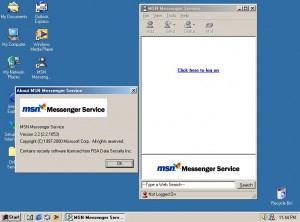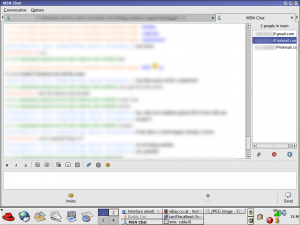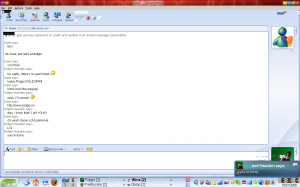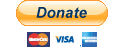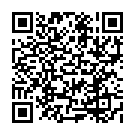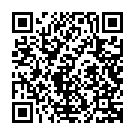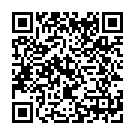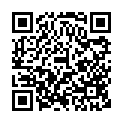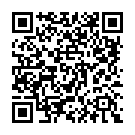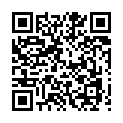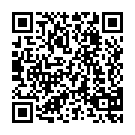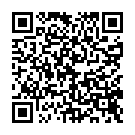Today, I read some news that the first service I used online is about to be shut down for good next year.
Back when I was taking my first online baby steps in 2001, my dad made me an email address. Like most peoples’ first email addresses, I was given an address with Microsoft’s acquired Hotmail service with a whopping 2mb of storage! With this address, I was also signed up to Microsoft’s Instant Messaging service, which was part of the MSN set of services.
Of course, I was one of the first people in, well my year group I guess, to have an account online, so for a couple of years, my contact list was rather empty.
It wasn’t until I started high school in 2003 (in Northumberland, we have a 3 tier system meaning we don’t go to high school until we’re 13) that, admittedly thanks to a girl I liked, my contact list got populated. I have many fond memories chatting to people using the service I wouldn’t have usually talked to in real life, which in turn allowed me to spark a conversation with those people at school.
Of course, when I started using the service, all that could be sent was basic text messages and emoticons, but as time went on, Microsoft added new features such as handwriting messages, custom emotions, voice chat, web cam capabilities, voice clips, nudges, and “winks” – a type of animation that would fill the screen which were quite annoying.
Some clever developers would create extensions for MSN to expand it and add new features, a very popular expansion set called “Messenger Plus!” (not to be confused with the “Plus!” expansion software Microsoft released for Windows), this would add features such as sound emoticons, extended notifications (i.e. notification that someone signed off), boss protection (to quickly hide MSN to give the appearance of actually doing work 😉 ), chat logging, and more!
In 2006, MSN Messenger was rebranded Windows Live Messenger to fit in with Microsoft’s new Live set of services, many people, however, still referred to it as MSN.
Now, me personally, I jumped the Windows ship a while back, but still wanted to chat with my friends using the MSN service as it was still quite popular, so because of that I started using the open source Pidgin (originally known as Gaim) to achieve this.
Of course, using this meant I was missing out on some features on newer copies of MSN, so to get around this, I did attempt to install MSN 7.0 on Linux using Wine.
This didn’t work totally smoothly, so I did end up settling for Pidgin, as I wasn’t too interested in the extended features on MSN (apart from the Web Cam function which I never really had the chance to use), which I still use to this day for all my messaging needs.
Now, with Facebook launching their chat service in April 2008, people slowly but surely started abandoning stand alone Instant Messenger services, and MSN was no exception. This is probably the reason Microsoft has decided during the first quarter of next year, they will be migrating peoples Messenger accounts to Skype, the VoIP service they purchased last year.
For me personally, this does feel like the end of an era, as my MSN Messenger account was my entry way on to having my own little piece of the Internet I could call my own.
*raises a glass* So here’s to Windows Live (MSN) Messenger, we’ll miss ya buddy!
Cheers